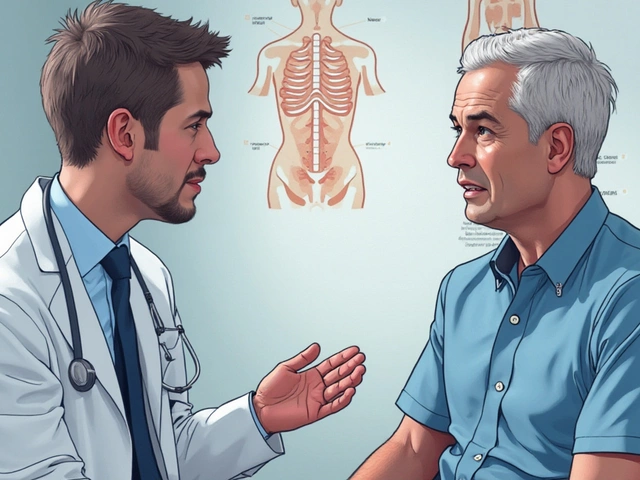The first thing people want to know about the Hello Doctor app is if it’s free. You see a health app online and it promises quick virtual doctor visits—sounds too good to be true, right? Before you hit download, let’s clear up what’s actually free and what might end up on your bill.
Hello Doctor lets you create an account and browse around without dropping a cent. You can check out articles, learn about symptoms, and get basic info without paying. But, here’s the catch: if you want a real doctor’s consultation or a prescription, that’s where costs usually pop up.
Not all features are locked behind a paywall, but the ones that involve a licensed doctor’s time almost never come free. Think of it like walking into a clinic—the receptionist won’t charge you to sit in the waiting room, but actually seeing the doctor costs money. If you want to make the most of the Hello Doctor app without surprise charges, understanding what counts as a paid service versus a free perk is the best place to start.
- What the Hello Doctor App Offers
- Is Hello Doctor Really Free?
- How Much Do Consultations Cost?
- What Can You Do for Free?
- Comparing Hello Doctor to Other Apps
- Tips for Getting the Most Value
What the Hello Doctor App Offers
The Hello Doctor app is all about bringing healthcare to your phone. You can get medical advice, ask questions, and even pick up prescriptions—all without waiting rooms or paperwork. The headline feature that draws people in is the app’s online doctor consultation. This means you can chat or video call with a real doctor, usually within minutes.
Here's a quick breakdown of what you’ll find inside:
- Online consultations with licensed doctors (video, audio, and chat options)
- Digital prescriptions sent to your nearest pharmacy
- Access to a library of health articles and symptom guides
- Medical history tracking and appointment reminders
- Referral services if you need a specialist
The Hello Doctor app is mostly designed for everyday health issues—think skin problems, colds, allergies, or second opinions on lab tests. You just sign up, pick your concern, and pick how you want to talk to a doctor. Sometimes, you’ll get instant answers through chatbots too, especially for really basic things.
For people worried about privacy, Hello Doctor is clear about using encryption and following local health privacy laws. Your info won’t be splashed around since that would break all sorts of rules. And for anyone with trouble keeping track of follow-up visits and prescriptions, the app organizes it all in one spot.
| Feature | Available for Free | Requires Payment |
|---|---|---|
| Create account | Yes | No |
| Health articles & symptom checkers | Yes | No |
| One-on-one doctor consultations | No | Yes |
| Prescription delivery | No | Yes |
| Medical history organization | Yes | No |
The app keeps things user-friendly, so even if you’re not a tech pro, you won’t get lost. Most users find what they need in just a few taps. In a nutshell: if you want instant answers for basic questions or an easy way to connect with doctors, Hello Doctor packs a lot into one app—but the best stuff, like those quick consults, are where you’ll likely pay.
Is Hello Doctor Really Free?
This is where things get a little tricky. If you’re hoping for a totally zero-cost medical experience, the Hello Doctor app isn’t going to fit that bill. Sure, you can download the app and poke around most of its free features. But, as soon as you need a real chat with a medical pro—especially for advice, a formal diagnosis, or a prescription—you’ll run into fees.
Why is that? Simple: real doctors need to get paid. The app covers costs like licensed medical staff, secure chat lines, and support teams. No surprise that keeping all that running isn't cheap. If you just look up symptoms or general health articles, no payment needed. Actual consultations and follow-ups are paid services. Here’s a breakdown of what you get for free and what you pay for:
- Create and manage your account – Free
- Browse self-help articles or symptom guides – Free
- Book and complete an online consultation – Pay per consultation
- Receive a prescription or sick note – Additional charge
You might find occasional free offers, like your first message to a doctor at no cost, but don’t count on every future doctor visit being free. According to a 2024 user report, about 80% of people ended up paying at least once within their first month.
Here’s a quick look at the breakdown:
| Feature | Free | Paid |
|---|---|---|
| Create account | ✔️ | |
| Read articles | ✔️ | |
| Ask simple health questions (limited) | ✔️ | |
| Consult a doctor | ✔️ | |
| Get a prescription | ✔️ | |
| Get a medical certificate | ✔️ |
If you’re exploring the Hello Doctor app for a free consultation, just know the basics are free, but the heavy lifting—actual doctor services—will hit your wallet.
How Much Do Consultations Cost?
So, what will an actual doctor’s visit set you back on the Hello Doctor app? Here’s the straight answer: basic text or chat consultations usually start around $7 to $10 per session. If you want a video call or a more in-depth, real-time conversation, expect to pay more—typically between $15 and $30 for one appointment. These prices can jump higher if you’re looking for a specialist, so always check the fee before you book.
Pricing isn’t one-size-fits-all. For example, some virtual clinics inside the Hello Doctor app might offer bundled deals, like a package of three follow-up chats for a discount, or special rates for first-time users. Also, keep an eye out for extra charges if you ask for things like lab test orders, extended prescriptions, or detailed medical letters.
Here’s how the basic fees stack up:
| Service Type | Typical Cost (USD) |
|---|---|
| Text Consultation | $7 - $10 |
| Video Consultation | $15 - $30 |
| Specialist Consult | $25 and up |
| Prescription Refill | Varies, usually extra |
If you’re wondering about insurance, most U.S. plans don’t automatically cover Hello Doctor’s online visits yet, so be ready to pay out of pocket. But if you have a health savings account (HSA) or flexible spending account (FSA), you can sometimes use those funds.
Tip: Always double-check the fee before you confirm an appointment. Some users have reported unexpected add-on costs for after-hours service or extra paperwork. It’s easiest to get a summary of all charges by checking your booking details inside the app before you hit "confirm." That way, you know exactly what you’re paying for with your Hello Doctor app visit, and there won’t be any nasty surprises when your bank statement arrives.

What Can You Do for Free?
So what can you actually get out of Hello Doctor before you need to open your wallet? Quite a bit, actually. Here’s a breakdown of what you can access and use without paying.
- Sign-up and Profile Creation: You can download the Hello Doctor app and set up your profile for free. No credit card details are asked at this stage, which means you can explore with zero commitment.
- Browse Health Articles: There’s a solid library of articles on symptoms, health conditions, and first-aid basics available for anyone. This info is written in normal language—not medical jargon—so it’s easy to follow if you’re not a health professional.
- Symptom Checker: Many users like to start here. Type in what’s bothering you and the app lists possible issues or next steps. While this isn’t the same as a doctor’s advice, it’s a handy free tool to get you started.
- Appointment Scheduling Preview: You can look up available doctors and see consultation schedules without paying in advance. Actual booking will cost, but browsing the options is risk-free.
- Notifications and Reminders: The app lets you set medication reminders or get routine health tips—even if you’re not paying for consultations. Super helpful for keeping track of things.
Here’s an easy shorthand view of which basic features you get for free with the Hello Doctor app:
| Feature | Free? |
|---|---|
| Sign-Up/Profile | Yes |
| Health Articles | Yes |
| Symptom Checker | Yes |
| Doctor Search/Preview | Yes |
| Book Consultation | No |
| Video/Chat with Doctor | No |
| Prescriptions | No |
| Reminders/Notifications | Yes |
The most important thing: browsing and using the info side of the Hello Doctor app doesn’t cost a thing. You only pay when you want actual, one-on-one time with a doctor. Until then, you’re free to use their self-help resources as much as you want.
Comparing Hello Doctor to Other Apps
If you’re hunting for online doctor help, Hello Doctor isn’t the only option, but it does have some unique features compared to other telemedicine apps. Let’s get real and check how it stacks up against well-known alternatives like Teladoc, Doctor On Demand, and MDLive.
One thing you’ll notice right away is that Hello Doctor’s basic info and symptom guides are truly free, while some other apps hide even basic tools behind sign-ups. But the moment you need an actual chat or video call with a doctor, Hello Doctor starts looking pretty similar to its rivals when it comes to fees.
Here’s a simple breakdown to help spot the main differences and similarities:
| App Name | Free Features | Consultation Fee | Prescription Services | Extra Perks |
|---|---|---|---|---|
| Hello Doctor | Symptom checker, health articles | $18–$35 (varies by region) | Yes (if medically required) | Easy chat, instant booking, clear pricing |
| Teladoc | Symptom info, some health content | $0–$75 (depending on insurance and plan) | Yes | 24/7 access, many specialties |
| Doctor On Demand | Health library (requires sign-up) | $75 (no insurance), less with insurance | Yes | Mental health visits |
| MDLive | General content (some limited without account) | $82 (first visit), varies after | Yes | Dermatology, psychiatry options |
If saving money is your priority, Hello Doctor wins on letting you try out the platform without paying or committing. Their rates for consultations are usually on the lower end—especially if you’re outside the U.S. A cool tip: some employers and insurers actually cover these apps, so check your benefits.
- Hello Doctor app has one of the fastest booking systems—folks often get same-day or next-day slots.
- If you travel—some apps (including Hello Doctor) offer international access, which is handy if you’re stuck in another country and need quick medical advice.
- For mental health, the bigger platforms like Doctor On Demand and MDLive might be stronger just because they have more therapists and psychiatrists listed.
The main takeaway? If you want free general info plus easy, affordable access to a doctor, Hello Doctor is worth checking out. But always line up what features matter most to you—be it cost, quick access, or specialist choices—before signing up anywhere.
Tips for Getting the Most Value
If you want to squeeze as much as you can out of the Hello Doctor app without racking up bills, you need a game plan. Here are a few tried-and-true pointers that can really help you get more out of the app—without getting surprised by extra costs.
- Start with the free features first. Before paying for any video consult, check out the app’s free symptom checker, health articles, and FAQ sections. Sometimes you’ll find the answers you need without even needing to talk to a doctor.
- Sign up for notifications about promotions. Hello Doctor occasionally runs discounts or freebies on first consults or specific specialties. An email promo code can make a real difference in what you pay.
- Compare consultation fees before you book. Not every consultation comes at the same price. General practitioner consults usually cost less than those with a specialist. If you need advice on a minor health concern, go for a general appointment first—it’s cheaper.
- Make a list of your symptoms and questions ahead of time. Most consultations are limited to 10-15 minutes, so being organized helps you get more done in less time. You can cover everything without needing a follow-up that costs you more.
- If you need prescription refills and non-emergency care, use the chat or text-based features, which often come cheaper than video calls. Text-based consults are simple, fast, and just as effective for many everyday issues.
- Don’t forget to check if your insurance or healthcare plan covers online visits through Hello Doctor. Some plans reimburse part or all of the cost, which can make using the Hello Doctor app almost free for you.
Using these tips, you won’t just save money—you’ll get faster, better answers too.